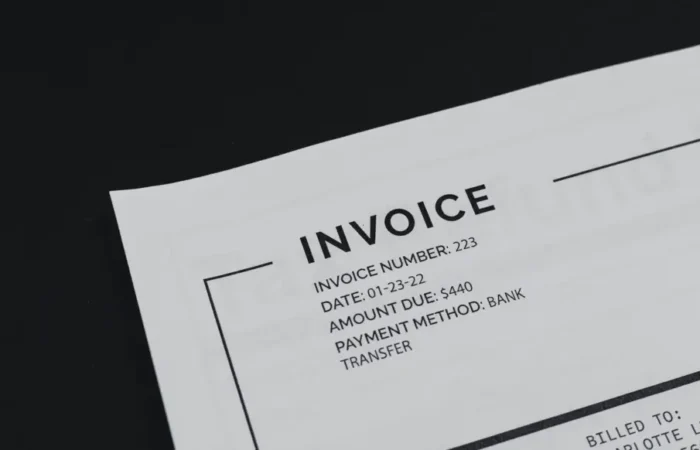We keep on developing and finetuning our ICASA Suite in order to be able to meet your needs and to offer you a solution as broad as possible. For the past few months, we have been working hard on new functionalities and UX/UI improvements of the ICASA Suite. All this to increase the user-friendliness and the efficiency of the system.
In short, some novelties. We’ve recently launched our Favorites Menu. This page consists of 3 blocks that users can largely personalize according to their wishes.
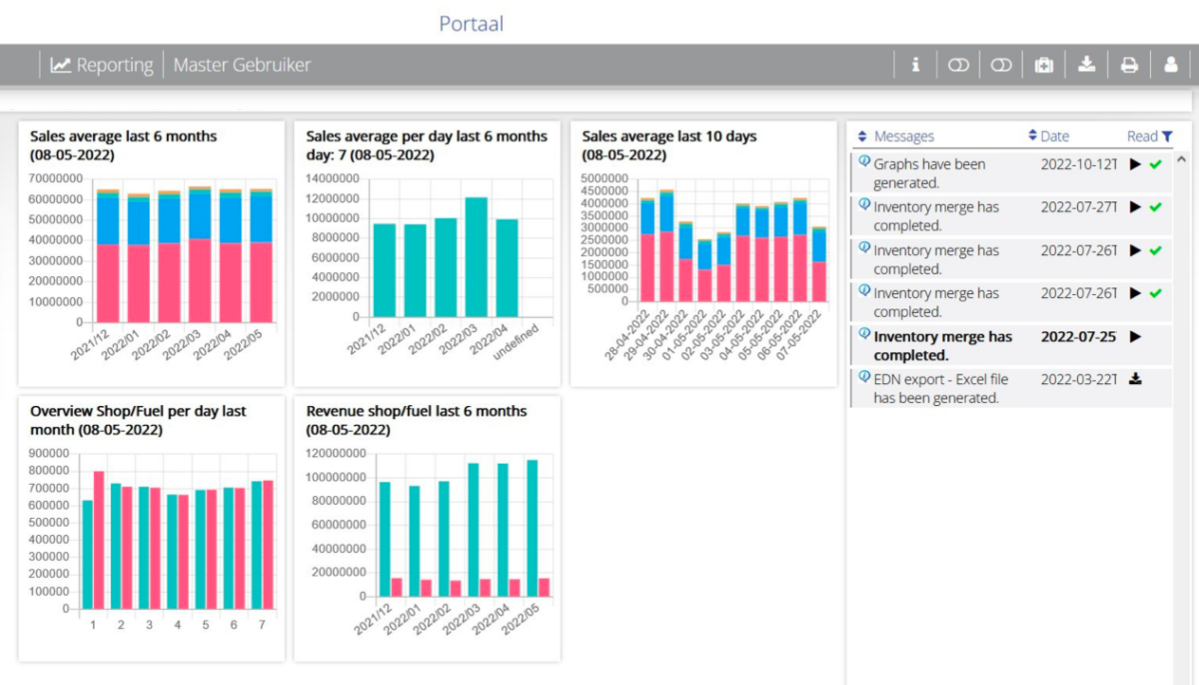
- The left block is made up of tiles that the user can adjust himself. He can choose from the tiles he has access to.
- The middle block consists of graphs/KPIs where the user can remove the ones that are not relevant.
- The block at the right contains warnings/messages that are displayed automatically. From the messages you can, for example, download a file or go directly to the relevant program.
Manage article buttons
The shop manager can select shop articles via article buttons on the POS and on the self-checkout.
Instead of configuring everything manually on each POS, the ICASA Suite will automatically fill the database in all languages and send it directly to the POS.
Convenience is king
On the POS the station manager can program in total 32 main article buttons. Each article button can be configured as a group (e.g. ice cream) and contains 32 article buttons that can be linked to individual articles (e.g. all different types of ice cream). So in total 1.024 article buttons are available on the POS.
On the self-checkout, the station manager can program 10 main article buttons (level 1). Each article button can be configured as a group, each group containing 10 buttons (level 2) that can be linked to an individual article or can again be configured as a group containing 10 article buttons (level 3).

Want to know more? Get in touch!
Stay connected and follow us on LinkedIn!